关于AR的一些使用场景
搜集一些有意思的AR应用。
主要参考:Awesome ARKit。这篇post里面还有很多实用的AR Tutorial和Resouces,如果自己动手,可以参考。
App Store上面的App
神奇AR
这个AR应用非常棒,号称“中国第一AR平台”。打开App,以为自己是打开了“抖音”呢。其模仿抖音的痕迹很重,但是神奇AR的视频不同于抖音里面的视频:都是真实世界和虚拟世界的深入互动。支持下载很多3D模型。
神奇AR还有一个很好的应用:可以让你将照片在真实场景中打开,支持默认的排列方式,也可以自由摆放多张照片。但是图片一圈都会默认带有一圈白色的过渡带和阴影,无法去除。对于不是标准长方形的图片(比如圆形的图片,圆形之外都是透明的),显示效果不佳。
而且,是免费的。也许是因为其主打段视频社交吧,所以免费。
看官方介绍:
AR视频: 用户可以利用AR模型、特效、图片、视频等拍摄一段30秒的短视频,发布在神奇AR的视频流中,或者分享到各大媒体平台,将自己的创意展现给更多的人,告诉大家如何使用AR。 玩转AR: 用户可以打开AR摄像头,通过简单的操作,将AR模型放在真实世界中,创造各种神奇的景象,用AR就能创造电影里才能出现的特技。 丰富的模型: 神奇AR是一个开放内容平台,直接对接优质的AR内容提供者,他可以通过神奇AR把自己的作品第一时间开放给用户,所以我们拥有全世界最丰富的AR内容。
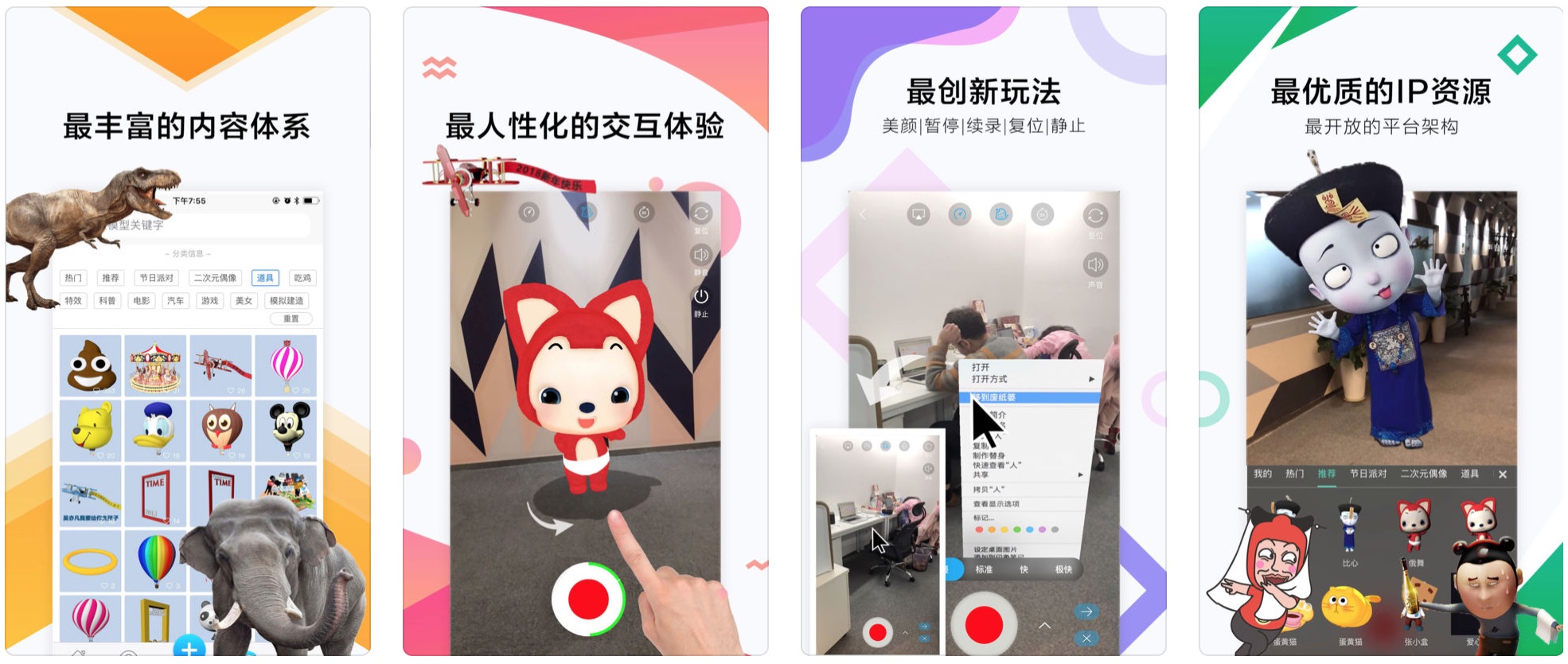
IKEA Place
宜家的官方App,有丰富的宜家家具的3D模型,真实尺寸,可以提前放置到自己的房间,看看效果。
IKEA Place lets you virtually ‘place’ IKEA products in your space. The app includes 3D and true-to-scale models of everything from sofas and armchairs to footstools and coffee tables. IKEA Place gives you an accurate impression of the furniture’s size, design and functionality in your home so you can stop wondering and start doing.
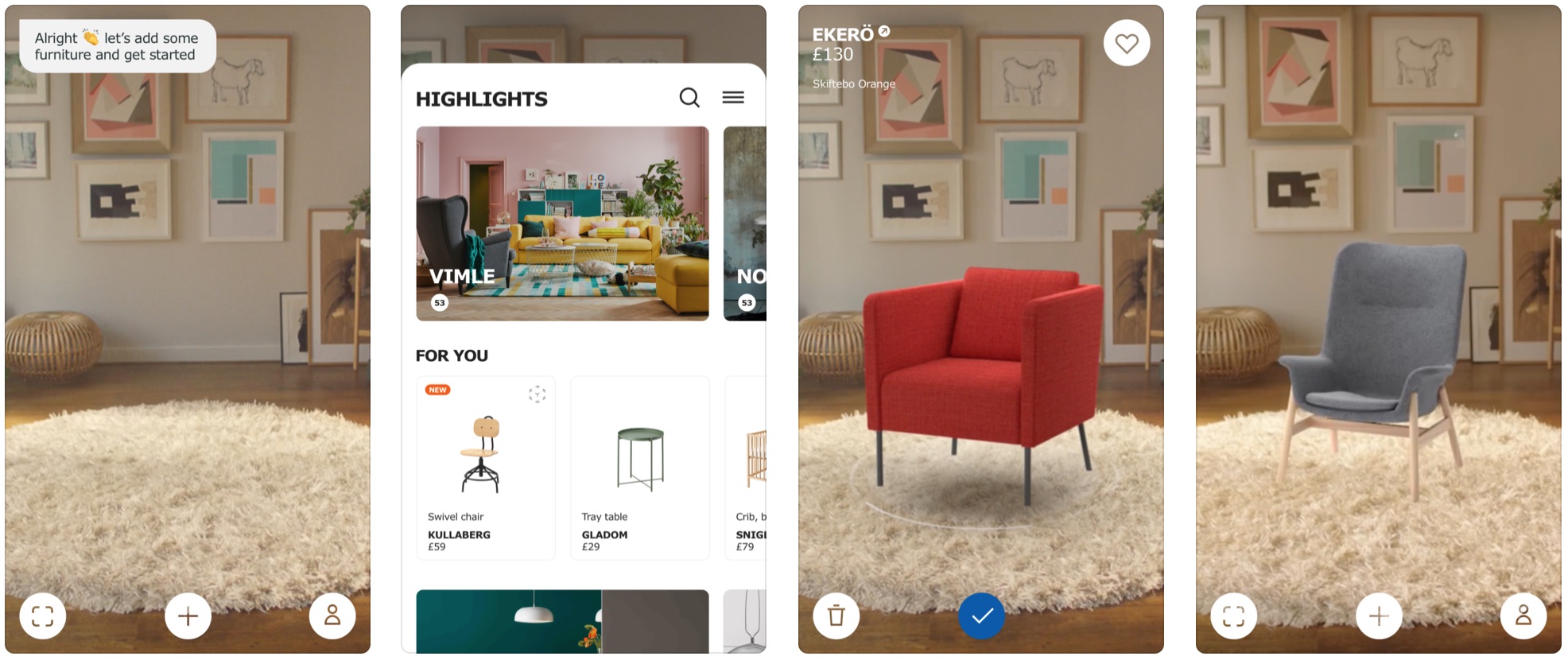
Wallr
Wallr可以让你将图片放置到真实场景的墙面上。如果你想买画装饰墙面,可以试试。不过这个功能已经在神奇AR中实现了,而且是免费的。
同时放置多张图片需要花钱购买。
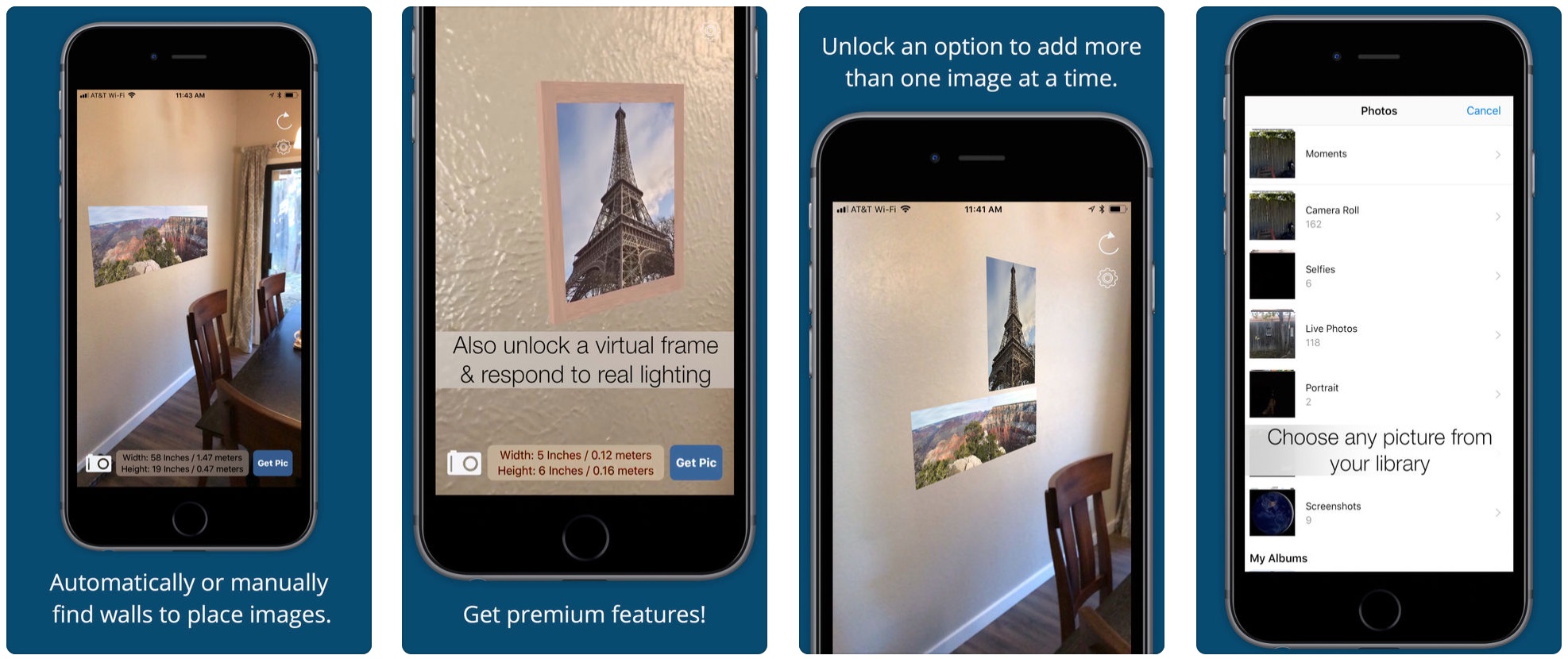
Horizon Explorer
AR和地图、地理位置结合的一个应用。
展示你设备看到的地理位置的信息,包括距离、建筑物名称、地点名称等。并把路线在一张地图上面展示给你。
还可以将3D的地图展示给你,让你看看某个景点或者建筑物周围等地理信息。
来看官方介绍:
Horizon Explorer shows you the horizon and skyline around you & tells you what you’re looking at.
Point your camera at a hill, village, lake or landmark and Horizon Explorer will tell you what you are looking at, how far away it is, and show you a map, and information about the point you’re aiming at.
ARKit technology makes the labels and alignment much more stable than used to be possible.
Fly up high and see the terrain laid out below you to see what is over the hills around you, and get the lay of the land, then see the scale-model 3D map that you can walk around & explore to find out what’s behind hills, or investigate up close.
Tracking works best on top of a hill with an unobstructed view of your surroundings (close up trees, buildings, rocks etc. can confuse the tracking). You can drag the terrain with your finger to line up with the camera if the automatic tracking is not working very well. Or try waving your phone around in the air in a figure 8 to calibrate the compass.
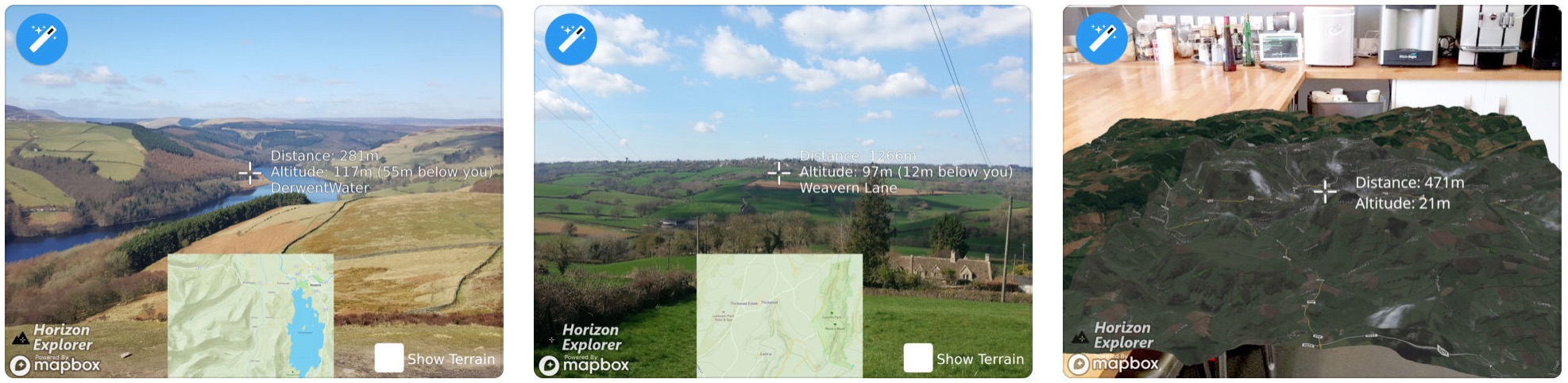
WeAre
这个应用可以让你选择一些照片,以设备为中心围成一圈,并缓慢移动。还可以播放视频、背景音乐和编辑3D文字。用作者的话说,“可以打造一个或温馨浪漫的回忆相册,或缥缈遥远的世界.”
同时还是源码可以参考:HeavenMemoirs - AR相册
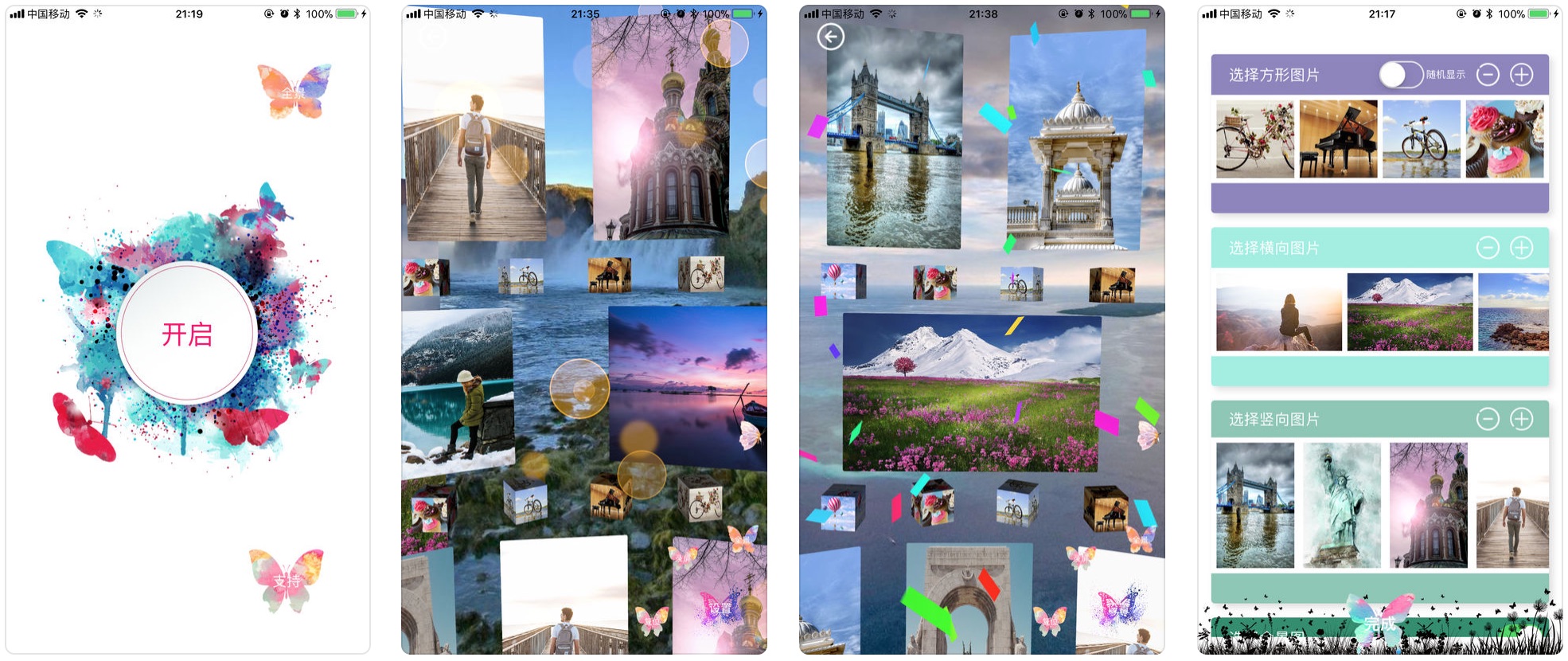
Waazy - Magic AR Video Maker
没太看懂这个应用。感觉主要做社交视频分享。录制视频还需要AR Lens。直接看官方介绍吧:
Waazy is an augmented reality short video clips shooting and sharing social network, making it possible to bring virtual characters and objects to the real world.
Features: - Record cool moments with AR Lens - Tons of free and awesome AR effects - Can add multiple AR characters at the same time - One tap to make all the characters dance together - Easily move and rotate a virtual character with control pad - Themes include fantasy, monster, fun, and landmarks - Show your original AR videos to the world
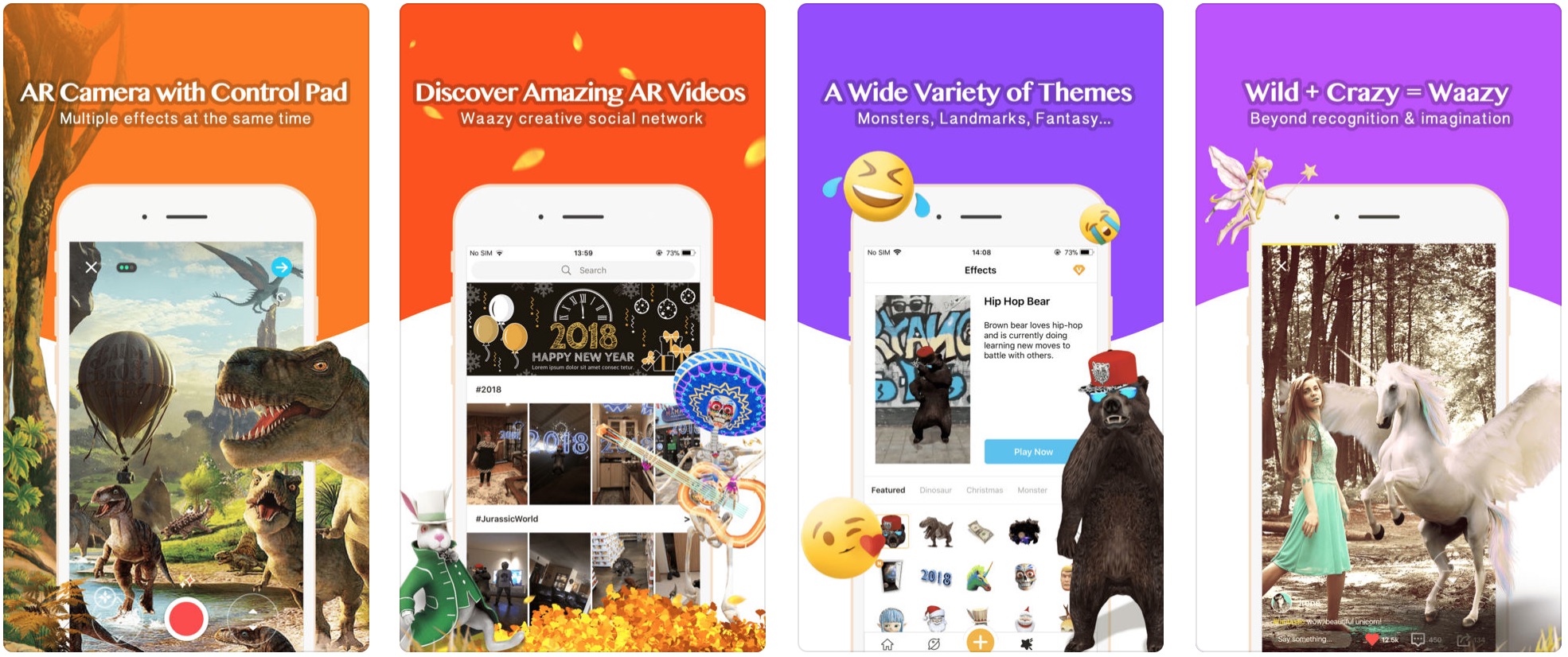
Human Anatomy Atlas 2019
其实这个主要是展示人体内部结构的3D素材,借助AR技术投射到真实场景,没有很新鲜的AR应用场景。
这个应用非常专业,下载需要钱,App内还要购买。
Human Anatomy Atlas offers thousands of models to help understand and communicate how the human body looks and works–and includes textbook-level definitions. Use it as a reference, instead of an anatomy textbook, or to create virtual lab experiences. Includes over 10,000 anatomical models with descriptions in English, Spanish, French, German, Italian, Japanese, and Simplified Chinese.
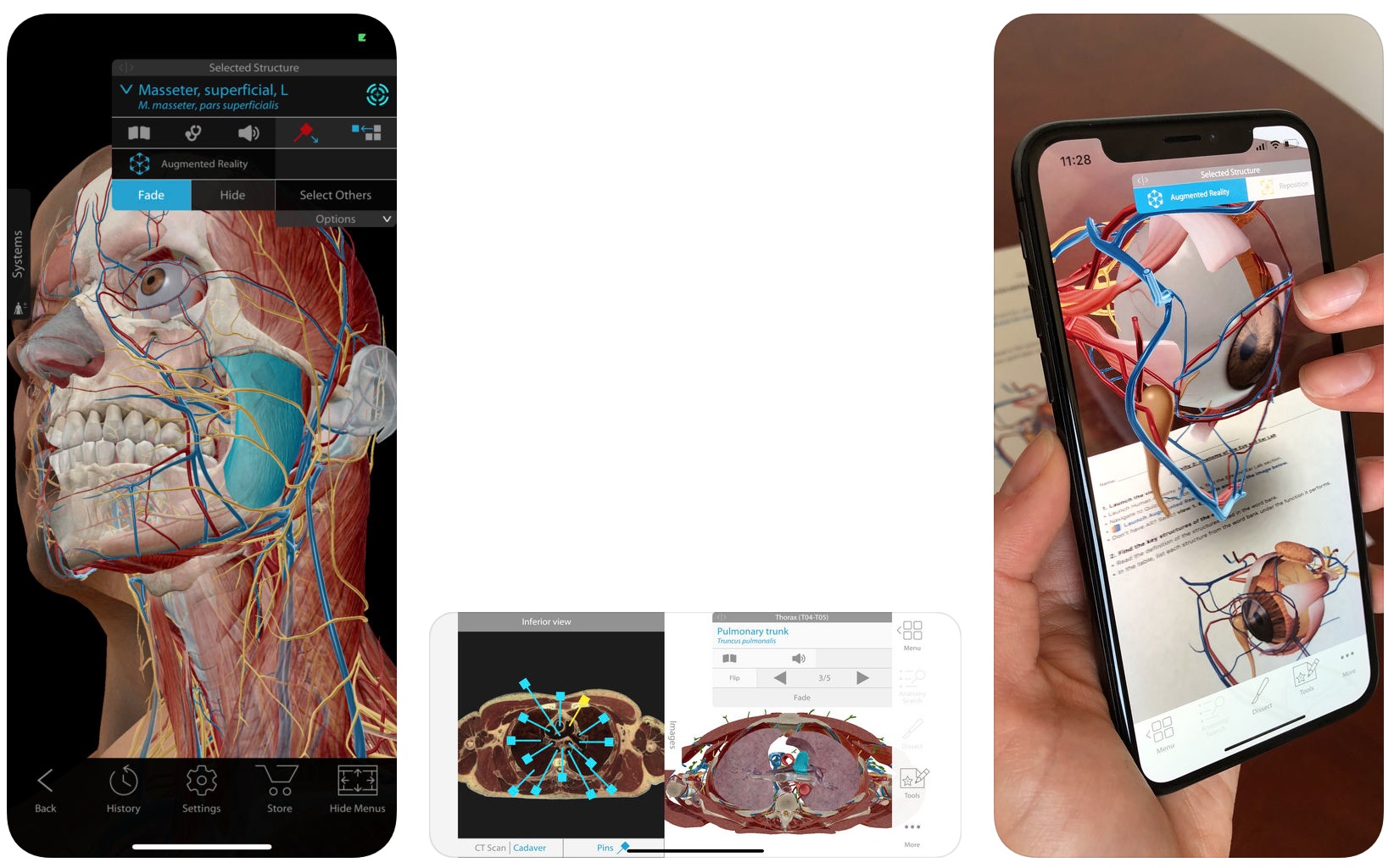
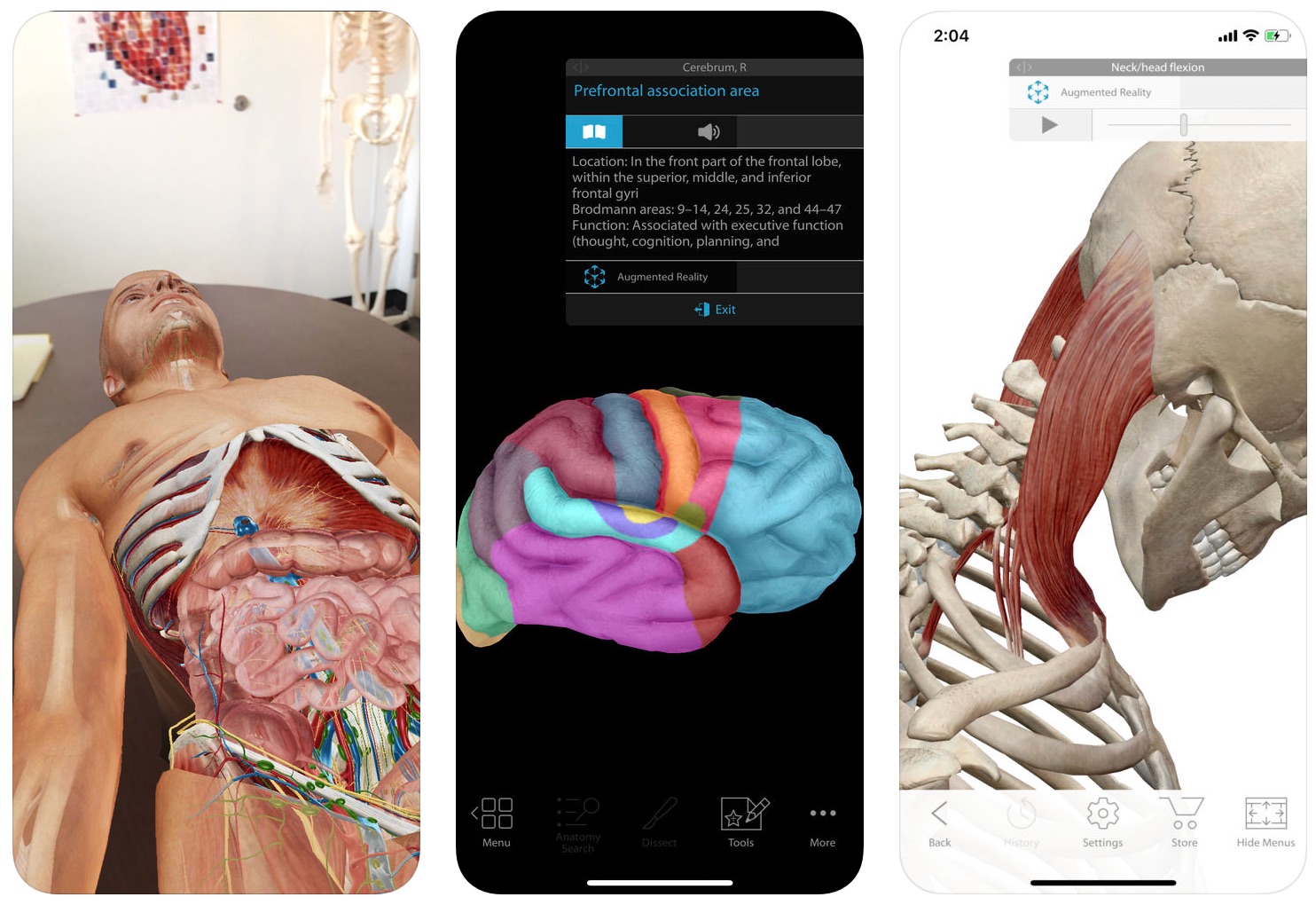
Github上面的项目
arkit-occlusion-demo
事先用一些虚拟平面将真实的墙面、柜子面、门等标记出来,就可以让虚拟的小球在房间里面来回反弹,就像撞到真实的墙上返回来一样。

ARVideoKit
一个用来录制AR视频的框架。
An iOS Framework that enables developers to capture videos, photos, Live Photos, and GIFs with ARKit content.
In other words, you NO LONGER have to screen record/screenshot to capture videos and photos of your awesome ARKit apps!
其实录屏/截屏不是也挺好的吗?!
Key Features:
✅ Capture Photos from
ARSCNView,ARSKView, andSCNView✅ Capture Live Photos & GIFs from
ARSCNView,ARSKView, andSCNView✅ Record Videos from
ARSCNView,ARSKView, andSCNView✅ Pause/Resume video
✅ Allow device’s Music playing in the background while recording a video
✅ Returns rendered and raw buffers in a protocol method for additional Image & Video processing
arkit-smb-homage
在现实场景中玩超级玛丽。非常粗糙,但是创意还不错。


ARKit-CoreLocation
功能:
- 这个库最主要的工作,是在试图整合ARKit和CoreLocation,以得到更加准确的定位,从而更好地应用于AR场景。
- 基于真实地理位置,标注出摄像头中某个建筑物或者景点的标注。这个功能类似于Horizon Explorer。
TODO: 可以仔细看看此库附带的demo:
The library and demo come with a bunch of additional features for configuration. It’s all fully documented to be sure to have a look around.
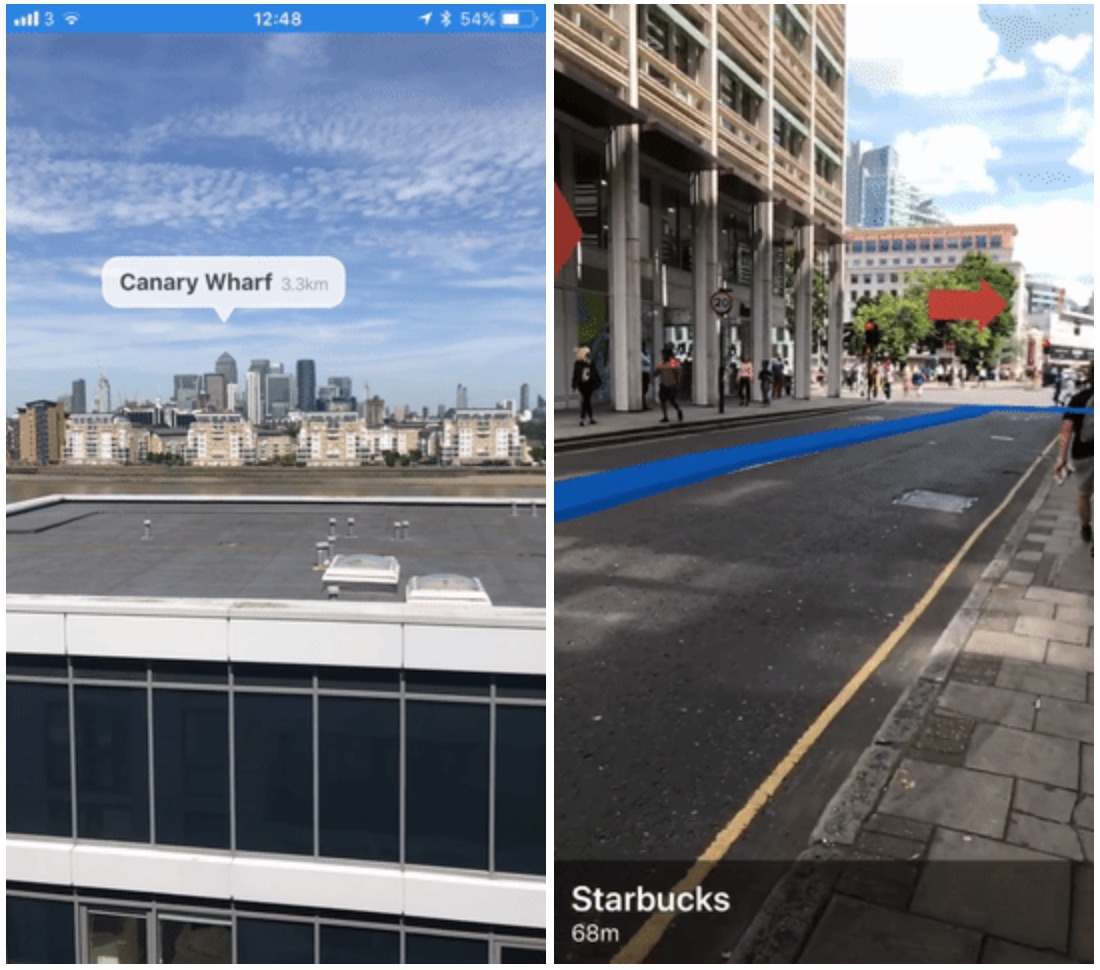
ARKitNavigationDemo
在地图上选择目的地,然后在真实场景中进行AR导航。
但是,这个项目也只是Demo一下,作者也很谦虚:
When it loads to the map, tap a place on the map where you want to navigate to and press okay. The tap can be sluggish, so you might have to try once or twice before you get it. When the navigation screen loads, tap the screen, then give it a few seconds. You should see the nodes render.
TODO: 这个项目中推荐的一些参考文献还是值得看一看的。
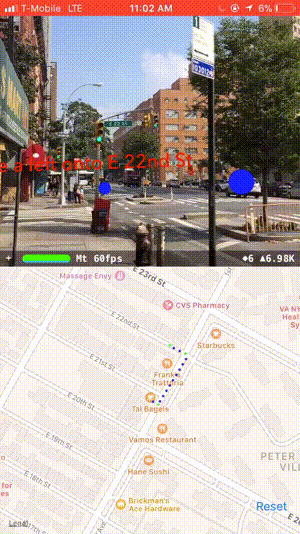
FineMe
可以让你的朋友根据你录制的路线图找到你:
- 通过各种方法,记录你的起点,并让另一个人知道你的起点。比如可以通过分享起点照片,或者分享起点位置。
- 通过ARKit记录你走过的路线,并将路线分享给另一个人。
- 另一个人如果找到了你的起点,就可以根据你分享的路径找到你。
但是,由于ARKit不稳定,此方法也不一定奏效。
作者试图通过定位和距离提高路线的稳定性,但不知效果如何,分别见于以下两个分支:
ARKitSpitfire
可以让一架3D飞机模型,根据提供的地理位置经纬度,调整姿态,并飞向那里。
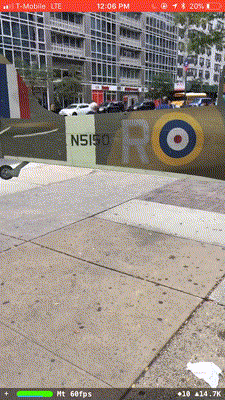
Resources
Poly
Poly是一个iOS库,用来从Google Poly上下载3D模型,包含搜索、下载管理和缓存功能。
iOS Quickstart展示了如何在iOS中下载使用Google Poly上面的3D资源。