iOS中的触控事件机制
在iOS中有三类事件:
- 触控事件(单点、多点触控以及各种手势操作)
- 传感器事件(重力、加速度传感器等)
- 远程控制事件(远程遥控iOS设备多媒体播放等)
这里要讨论的是触控事件的机制。
iOS中主要有两种触控事件:
- 手势识别类定义的触控事件
- UIResponder中定义的触控事件
手势识别类——Gesture Recognizer
手势识别类的代码添加
可以通过如下代码,在ViewController中为UIView添加手势识别类,称为Action-Target模式。每一个Gesture Recognizer关联一个View,但是一个View可以关联多个Gesture Recognizer,因为一个View可能还能响应多种触控操作方式。
1 2 3 4 5 6 7 8 9 10 11 12 13 14 | |
连续和不连续动作
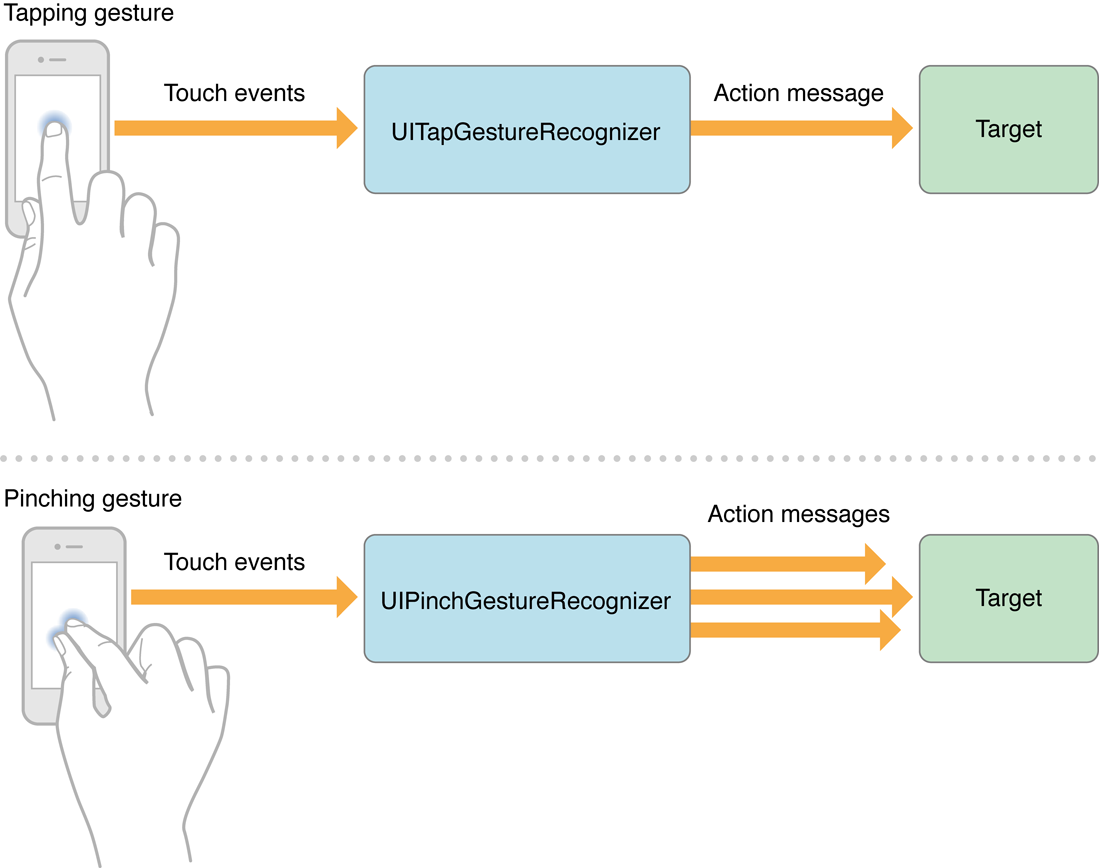
对于不连续动作,Gesture Recognizer只会给ViewContoller发送一个单一的动作消息(action message)而,对于连续动作,Gesture Recognizer会发送多条动作消息给ViewController,直到所有的事件都结束。
常见的手势识别类
UIKit框架中已经提供了诸如UITapGestureRecognizer在内的六种手势识别器:
| Gesture | UIKit class |
|---|---|
| Tapping (any number of taps) | UITapGestureRecognizer |
| Pinching in and out (for zooming a view) | UIPinchGestureRecognizer |
| Panning or dragging | UIPanGestureRecognizer |
| Swiping (in any direction) | UISwipeGestureRecognizer |
| Rotating (fingers moving in opposite directions) | UIRotationGestureRecognizer |
| Long press (also known as “touch and hold”) | UILongPressGestureRecognizer |
如果你需要实现自定义的手势识别器,也可以通过继承UIGestureRecognizer类并重写其中的方法来完成。
事件识别过程
在事件处理过程中,连续事件和不连续事件所处的状态又各有不同,首先,所有的触控事件最开始都是处于可用状态(Possible),对应UIKit里面的UIGestureRecognizerStatePossible类,如果是不连续动作事件,则状态只会从Possible转变为已识别状态(Recognized,UIGestureRecognizerStateRecognized)或者是失败状态(Failed,UIGestureRecognizerStateFailed)。例如一次成功的单击动作,就对应了Possible-Recognized这个过程。
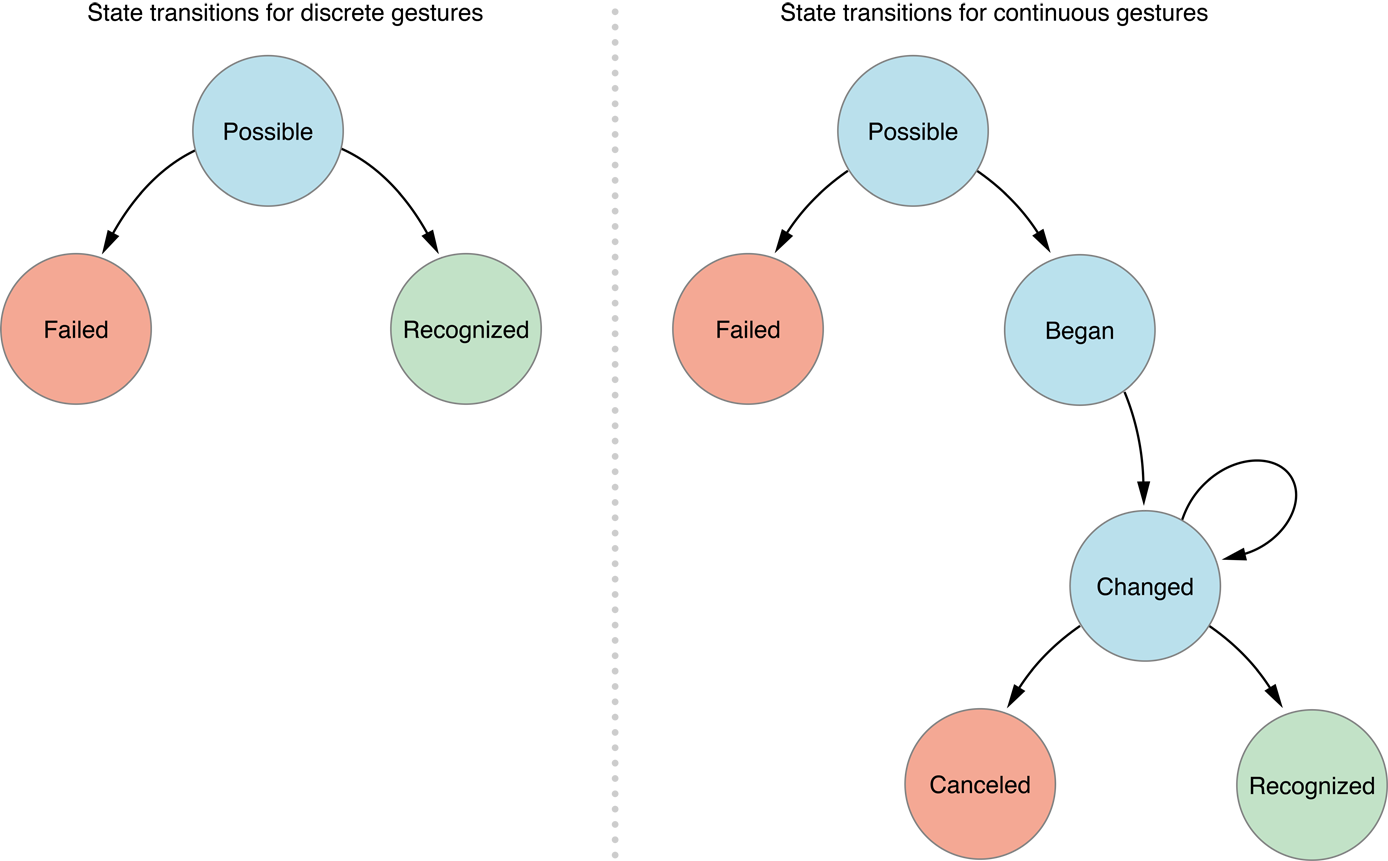
如果是连续动作事件,如果事件没有失败并且连续动作的第一个动作被成功识别(Recognized),则从Possible状态转移到Began(UIGestureRecognizerStateBegan)状态,这里表示连续动作的开始,接着会转变为Changed(UIGestureRecognizerStateChanged)状态,在这个状态下会不断循环的处理连续动作,直到动作执行完成变转变为Recognized已识别状态,最终该动作会处于完成状态(UIGestureRecognizerStateEnded)。另外,连续动作事件的处理状态也可能会从Changed状态转变为Canceled(UIGestureRecognizerStateCancelled)状态,原因是识别器认为当前的动作已经不匹配当初对事件的设定了。每个动作状态的变化,Gesture Recognizer都会发送消息(action message)给Target,也就是ViewController,它可以根据这些动作消息进行相应的处理。例如一次成功的滑动手势动作就包括按下、移动、抬起的过程,分别对应了Possible-Began-Changed-Recognized这个过程。
UIResponder中定义的触控事件
UITouch和UIEvent
TODO
当UIView中没有添加UIGestureRecognizer的时候,如果对UIView触发Pinch操作,如下四个事件接口函数中的touches都只能接收到一个touch的信息(新加的或者改变的touche)。如果想得到所有touch的信息,可以到event.touches中获取。
1 2 3 4 | |
每个touch都有自己的phase,其与上述四个接口函数的关系可以从下面的例子中看出:
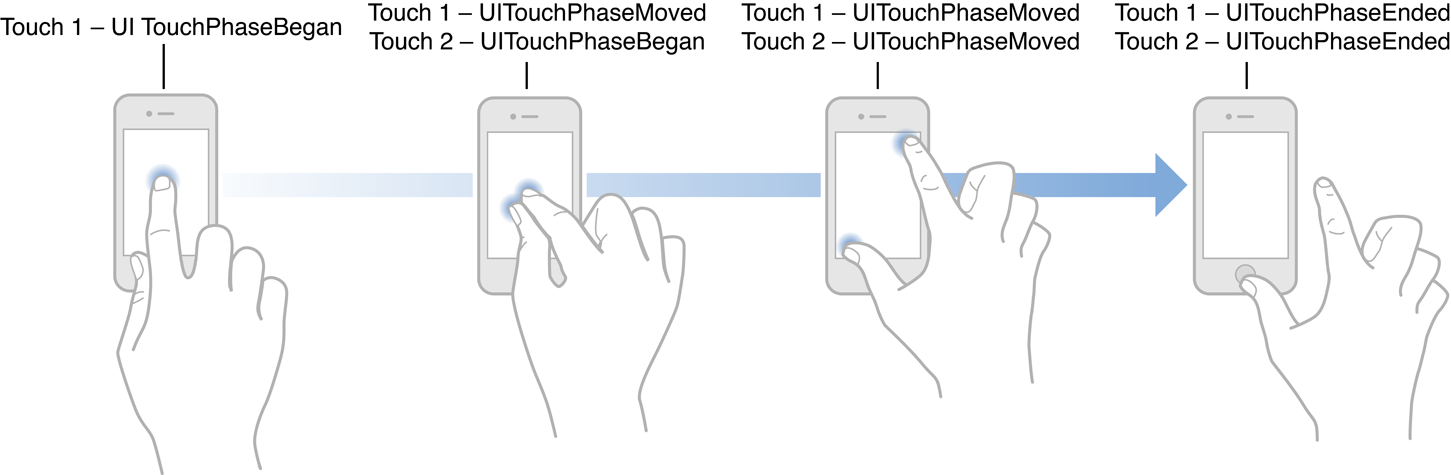
手势识别类和UIResponder定义的事件的传递过程
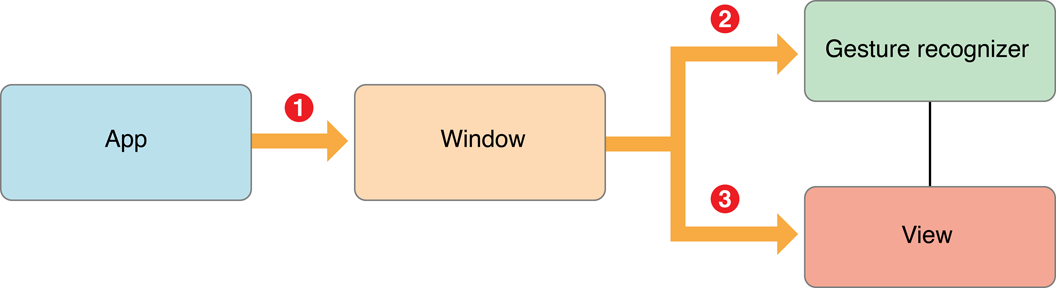
iOS中事件传递首先从App(UIApplication)开始,接着传递到Window(UIWindow),在接着往下传递到View之前,Window会将事件交给GestureRecognizer,如果在此期间,GestureRecognizer识别了传递过来的事件,则该事件将不会继续传递到View去,而是像我们之前说的那样交给Target(ViewController)进行处理。如果View上没有定义GestureRecognizer,或者GestureRecognizer没有识别出这个动作,那么View中的继承自UIResponder的如下事件方法会被触发:
- touchesBegan:withEvent:
- touchesMoved:withEvent:
- touchesEnded:withEvent:
- touchesCancelled:withEvent:
比如,
- 对于非连续行动作(比如Tap),
- 当View上定义了UITapGestureRecognizer,在View接受用户Tap事件时,touchesBegan:withEvent:和touchesCancelled:withEvent:会被调用,其余事件方法则不会被调用。
- 当View上没有定义UIGestureRecognizer时,在View接受用户Tap事件时,touchesBegan:withEvent:和touchesEnded:withEvent:会被调用。
- 对于连续动作(比如Pinch),
- 当View上定义了UIPinchGestureRecognizer时,在View接受用户Pinch动作时,
- 如果Pinch动作被正确地Recognized,那么View上被触发的事件依次是:
- touchesBegan
- touchesMoved
- touchesMoved
- …
- touchesMoved
- pinch (UIGestureRecognizerStateBegan)
- touchesCancelled
- pinch (UIGestureRecognizerStateChanged)
- pinch (UIGestureRecognizerStateChanged)
- …
- pinch (UIGestureRecognizerStateChanged)
- pinch (UIGestureRecognizerStateEnded / UIGestureRecognizerStateRecognized)
- 如果Pinch动作Cancelled,猜想:应该和recognized的情况类似,只是最后一步的状态是UIGestureRecognizerStateCancelled。
- 如果Pinch动作被正确地Recognized,那么View上被触发的事件依次是:
- 当View上未定义UIPinchGestureRecognizer时,在View接受Pinch动作时,被触发的事件依次是:
- touchesBegan
- touchesMoved
- touchesMoved
- …
- touchesMoved
- touchesEnded
- 当View上定义了UIPinchGestureRecognizer时,在View接受用户Pinch动作时,
可以到Gesture Recognizers官方文档中的“Gesture Recognizers Get the First Opportunity to Recognize a Touch”部分了解详细过程。
截一插图放在这里:
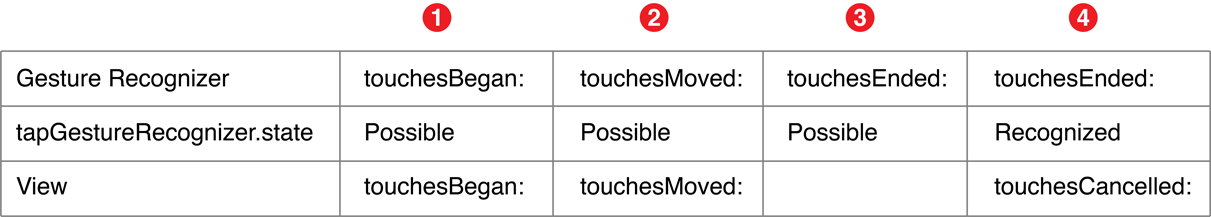
响应者链(Responder Chain)
在网页上当我们讲到事件,我们会讲到事件响应链,我们会讲到事件的响应者和事件的传递方式(冒泡),那么在app上,其实也离不开这几个问题。
UIResponder是所有可以响应事件的类的基类(从名字应该就可以看出来了),其中包括最常见的UIView和UIViewController甚至是UIApplication,所以我们的UIView和UIViewController都是作为响应事件的载体,称为响应者对象(Responder Object)。UIResponder部分接口如下:
1 2 3 4 5 6 7 8 9 10 11 12 13 14 15 16 17 18 19 20 21 | |
那么响应链跟这个UIResponder有什么关系呢?事实事件响应链的形成和事件的响应和传递,UIResponder都帮我们做了很多事。我们的app中,所有的视图都是按照一定的结构组织起来的,即树状层次结构,每个view都有自己的superView,包括controller的topmost view(controller的self.view)。当一个view被add到superView上的时候,他的nextResponder属性就会被指向它的superView,当controller被初始化的时候,self.view(topmost view)的nextResponder会被指向所在的controller,而controller的nextResponder会被指向self.view的superView,这样,整个app就通过nextResponder串成了一条链,也就是我们所说的响应链。所以响应链就是一条虚拟的链,并没有一个对象来专门存储这样的一条链,而是通过UIResponder的属性nextResponder串连起来的。如下图:
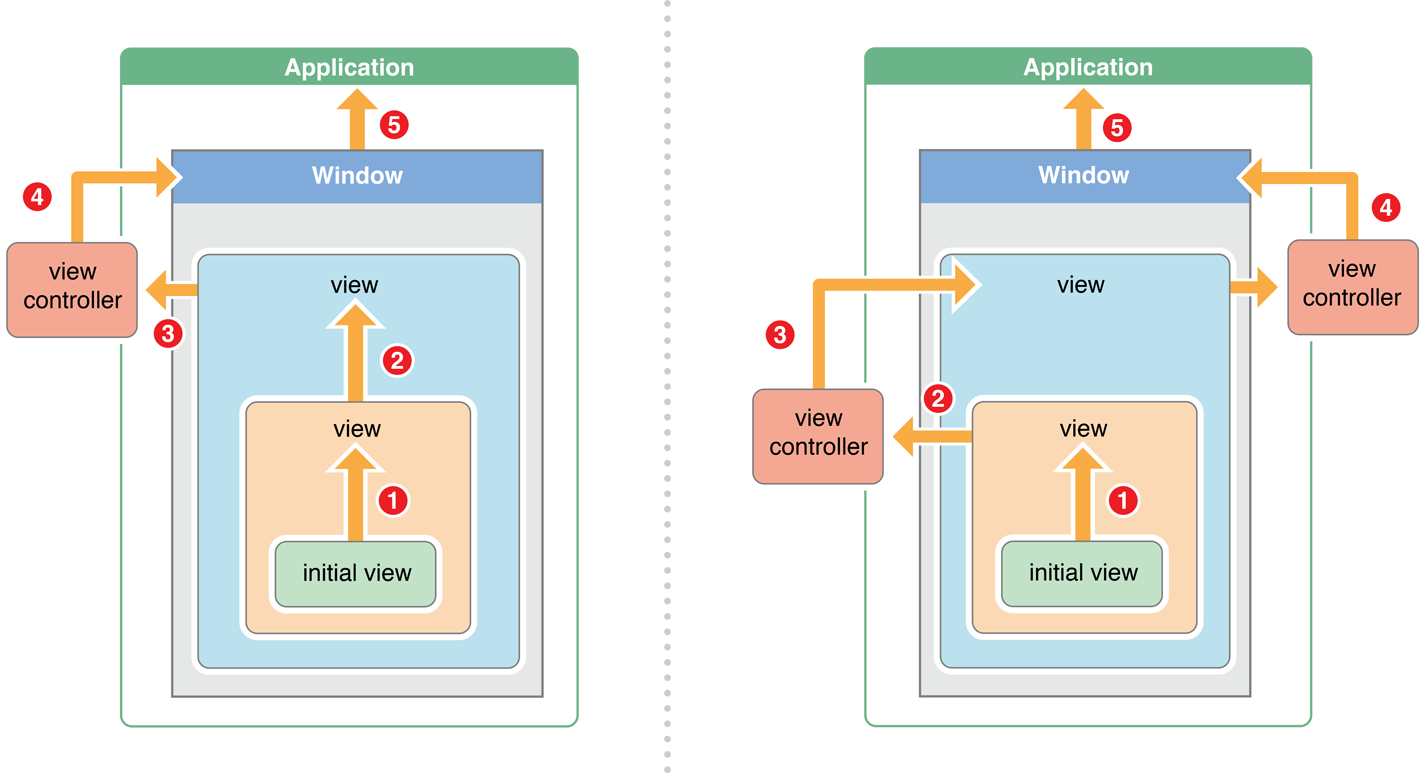
参考文章:深入浅出iOS事件机制。
hit-test view
事件响应链工作的前提是找到initial view,我们称为hit-testing view,寻找这个view的过程我们称着为hit-test。确定了hit-TestView之后,才会开始进行下一步的事件分发。
每当手指接触屏幕,UIApplication接收到手指的事件之后,就会去调用UIWindow的hitTest:withEvent:
1 2 3 4 5 6 7 8 9 10 11 | |
完整版本:
1 2 3 4 5 6 7 8 9 10 11 12 13 14 15 16 17 18 19 20 21 | |
注意hitTest里面是有判断当前的view是否支持点击事件,比如userInteractionEnabled、hidden、alpha等属性,都会影响一个view是否可以响应事件,如果不响应则直接返回nil。
我们留意到还有一个pointInside:withEvent:方法,这个方法跟hittest:withEvent:一样都是UIView的一个方法,通过他可以判断point是否在view的bound范围内。
下面用一幅图说明hit-test的过程:
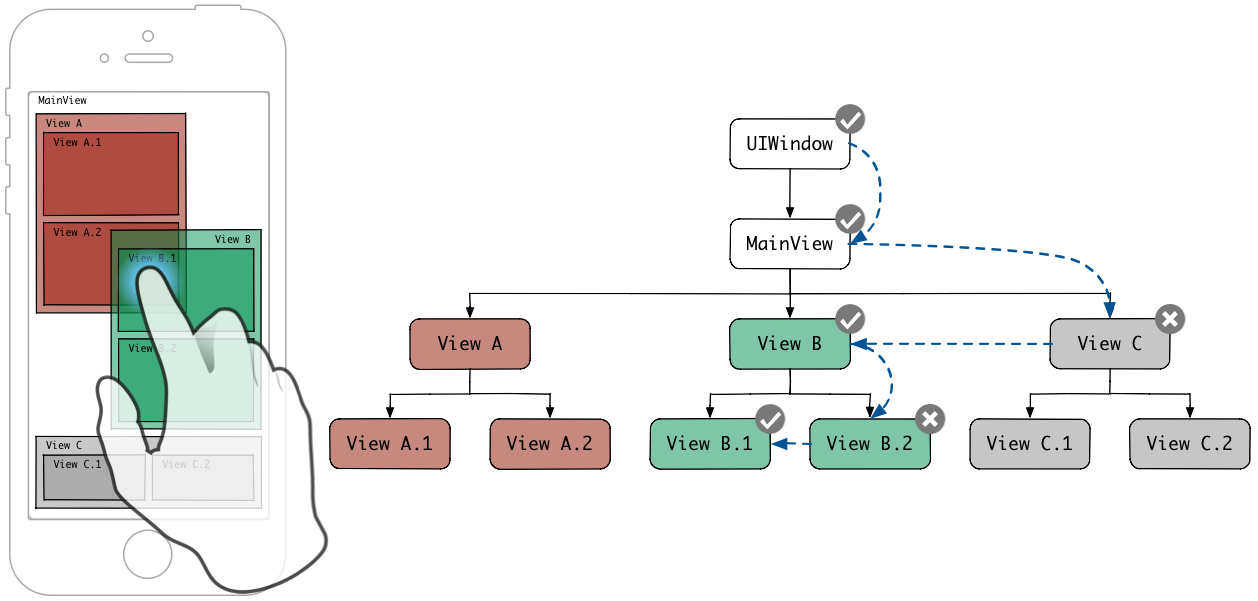
hitTest被调用两次的issue
对于一次tap,hitTest会被调用两次。这个问题在Apple Mailing List Re: -hitTest:withEvent: called twice?里面有描述:
- Yes, it’s normal. The system may tweak the point being hit tested between the calls. Since hitTest should be a pure function with no side-effects, this should be fine.
当我们在UIView中重写hitTest也可以发现:这两次调用的timestamp都是相同的,并且两次hitTest先被调用之后才调用了touchesBegan和touchesEnded:
1 2 3 4 5 6 7 8 9 10 11 | |
参考文章:深入浅出iOS事件机制,其中还讲述了一些hitTest的应用。