https在Server端的Nodejs实现
服务器端利用Nodejs创建https的Server,请参考Nodejs创建HTTPS服务器
首先确保已经安装nodejs、nodejs-https组件和openssl。
用openssl生成密钥
- cd到你的server路径。
- 生成私钥key文件privatekey.pem
1
| |
- 通过私钥生成CSR证书签名
1
| |
填写一些证书信息:
You are about to be asked to enter information that will be incorporated into your certificate request.
What you are about to enter is what is called a Distinguished Name or a DN. There are quite a few fields but you can leave some blank For some fields there will be a default value, If you enter ‘.’, the field will be left blank.
1 2 3 4 5 6 7 8 9 10 11 12 | |
- 通过私钥和证书签名生成证书文件
1
| |
至此,我们有了三个文件:
- privatekey.pem: 私钥
- certrequest.csr: CSR证书签名
- certificate.pem: 证书文件
实现服务器端app
1 2 3 4 5 6 7 8 9 10 11 12 13 | |
在Safari中选择信任证书之后,就可以看到下面的页面了:
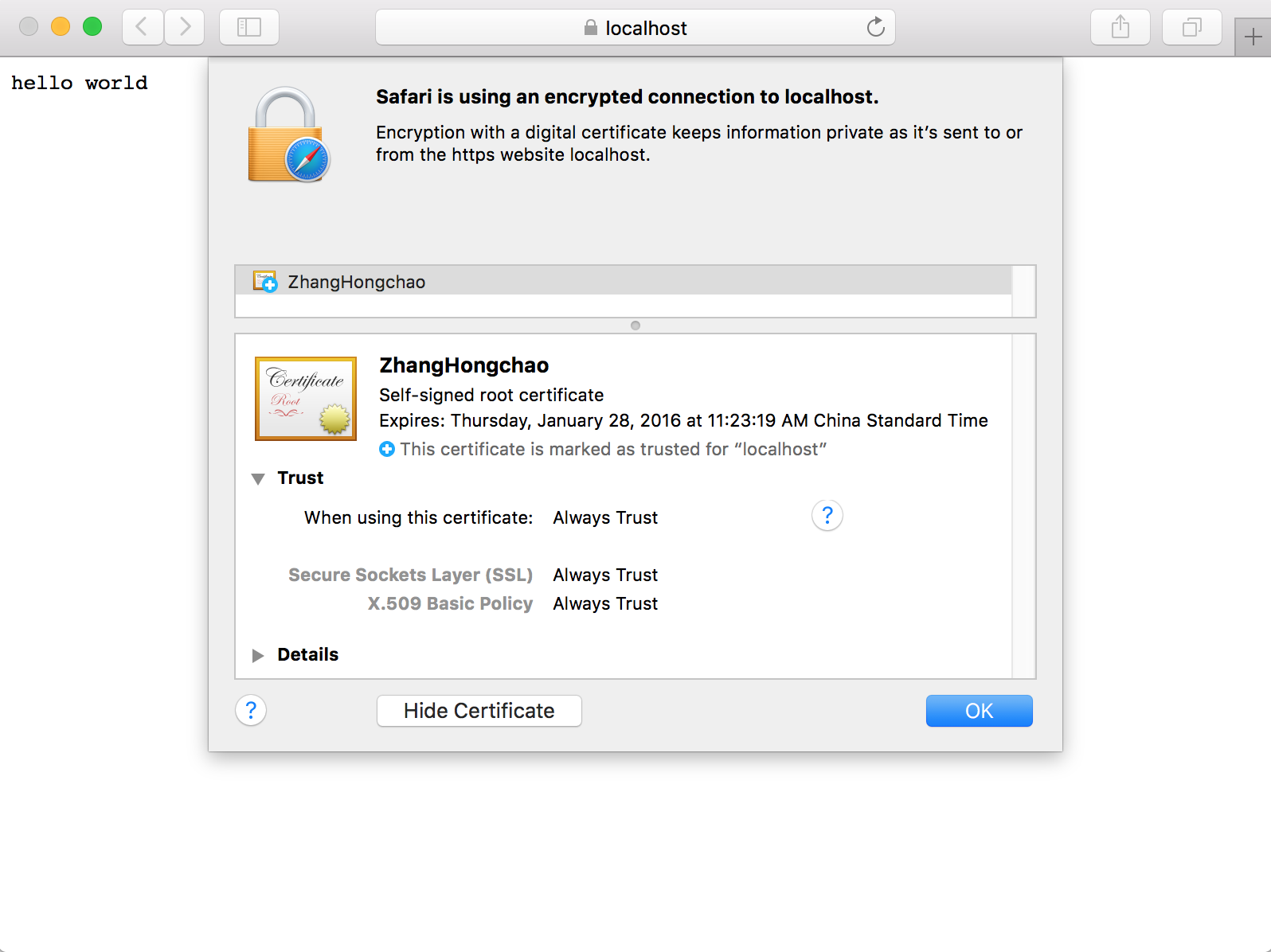
https的安全性
对于http的server,在浏览器中看是这样的:
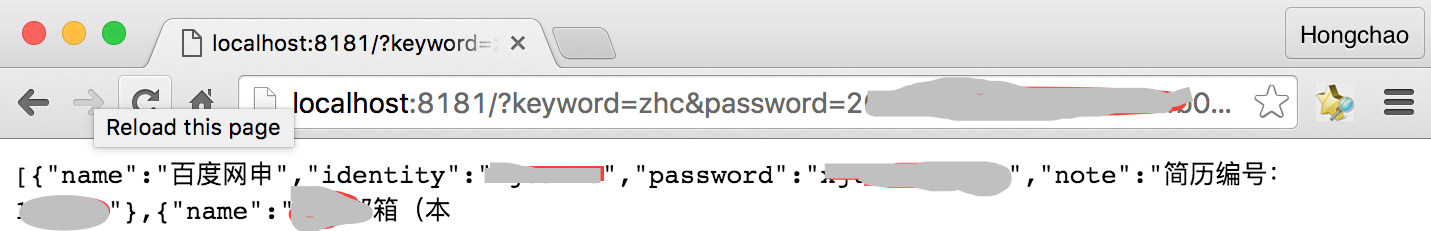
用Charles抓取网络传输中的数据,可以看出:http的request数据如下:
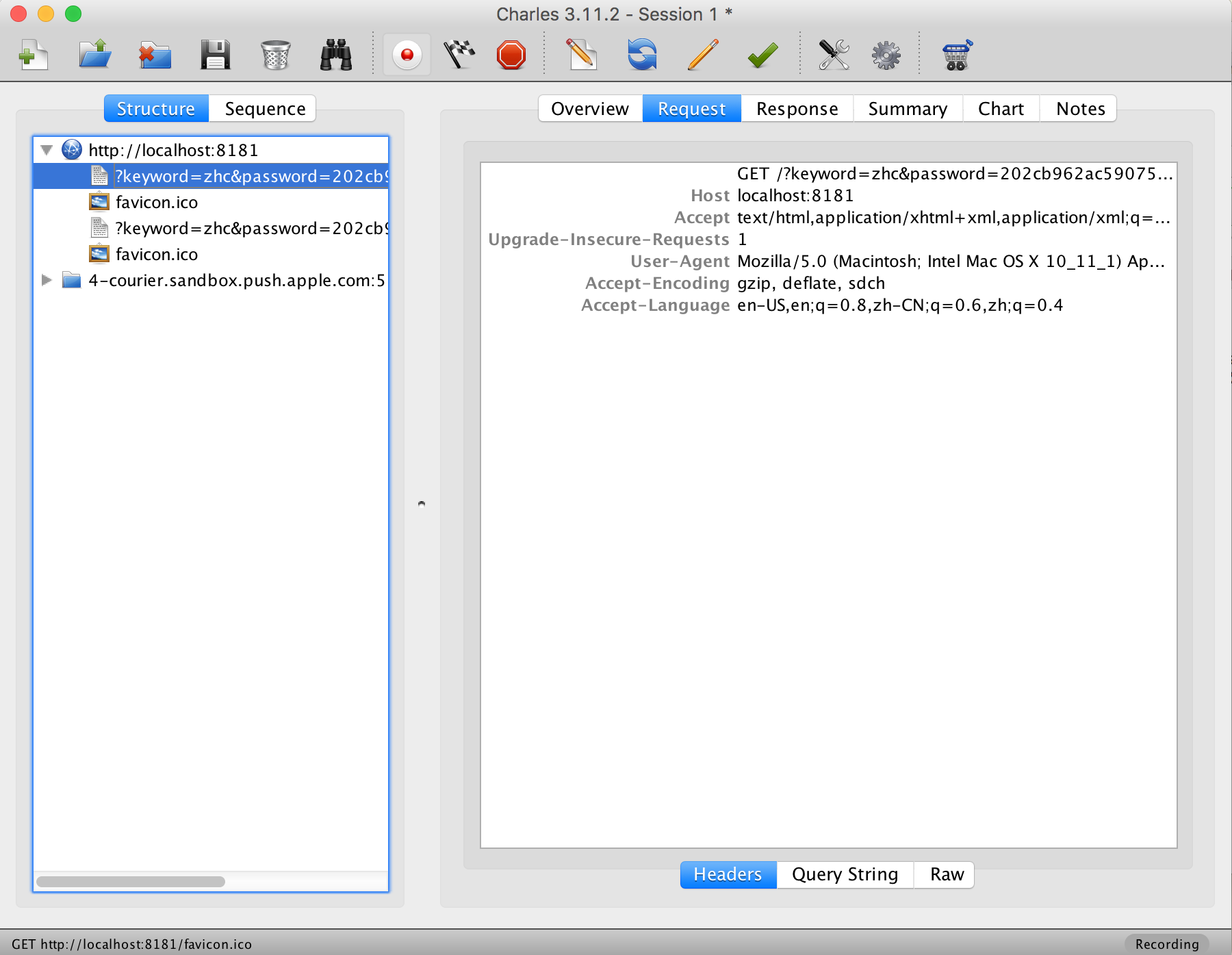
http的response数据如下:
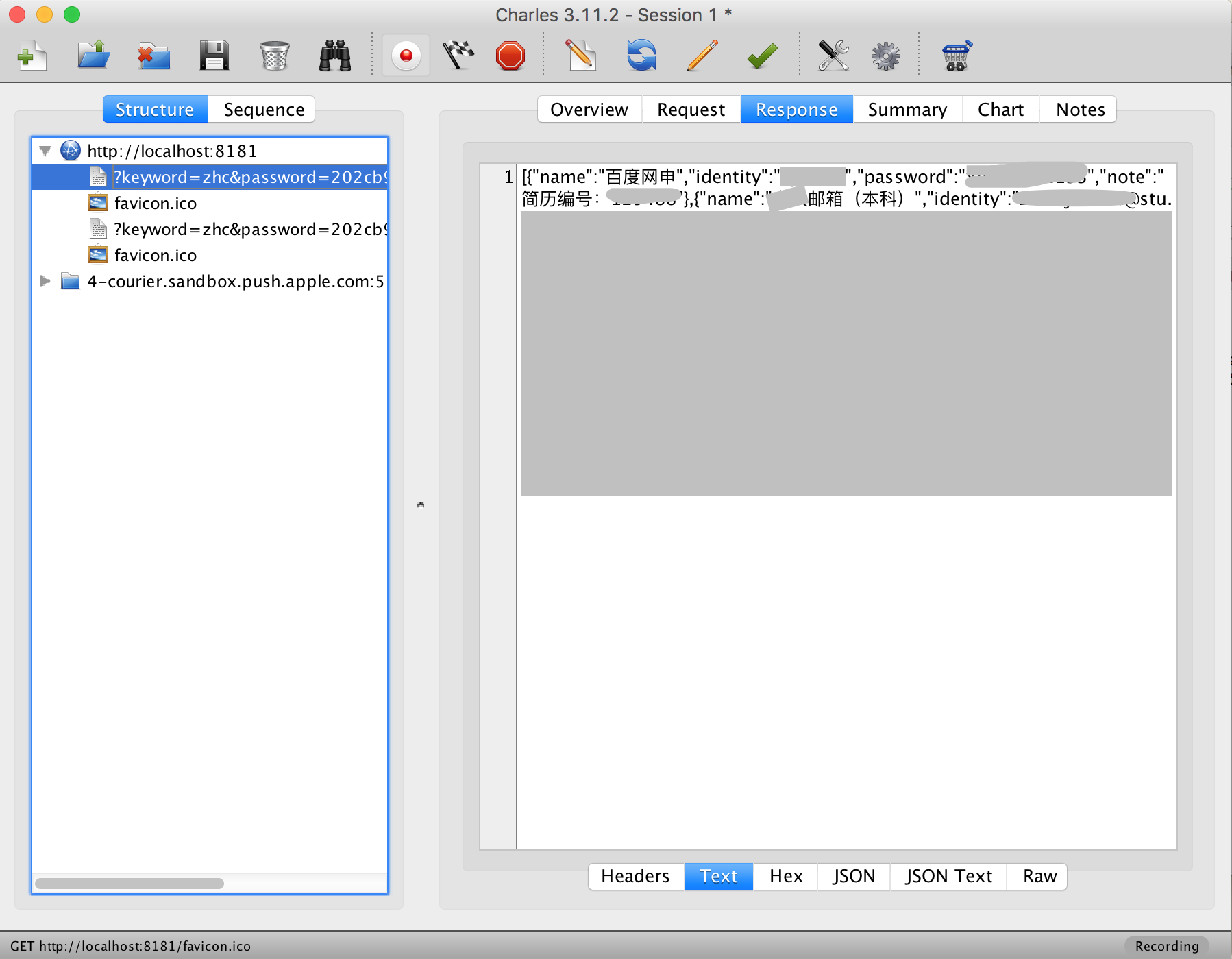
可以看出,所有东西都是明文传送,如果被截取,必然造成信息泄露。
同样地,看一下https的server传输中的数据。 浏览器中看到的是这样的:
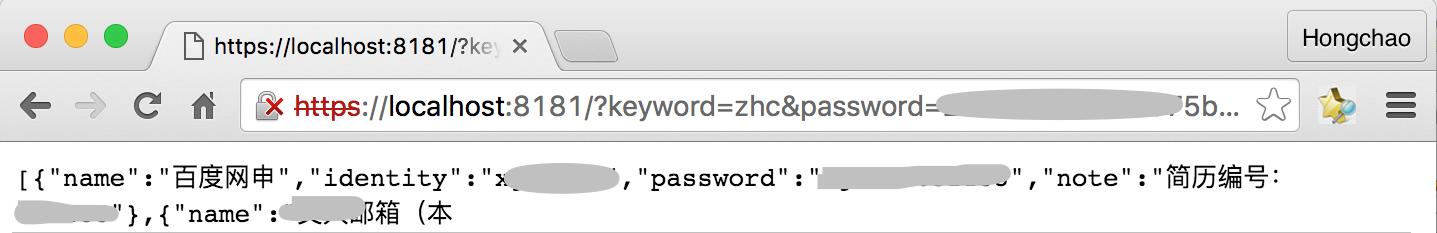
用Charles抓取网络传输中的数据,可以看出:https的request数据如下:
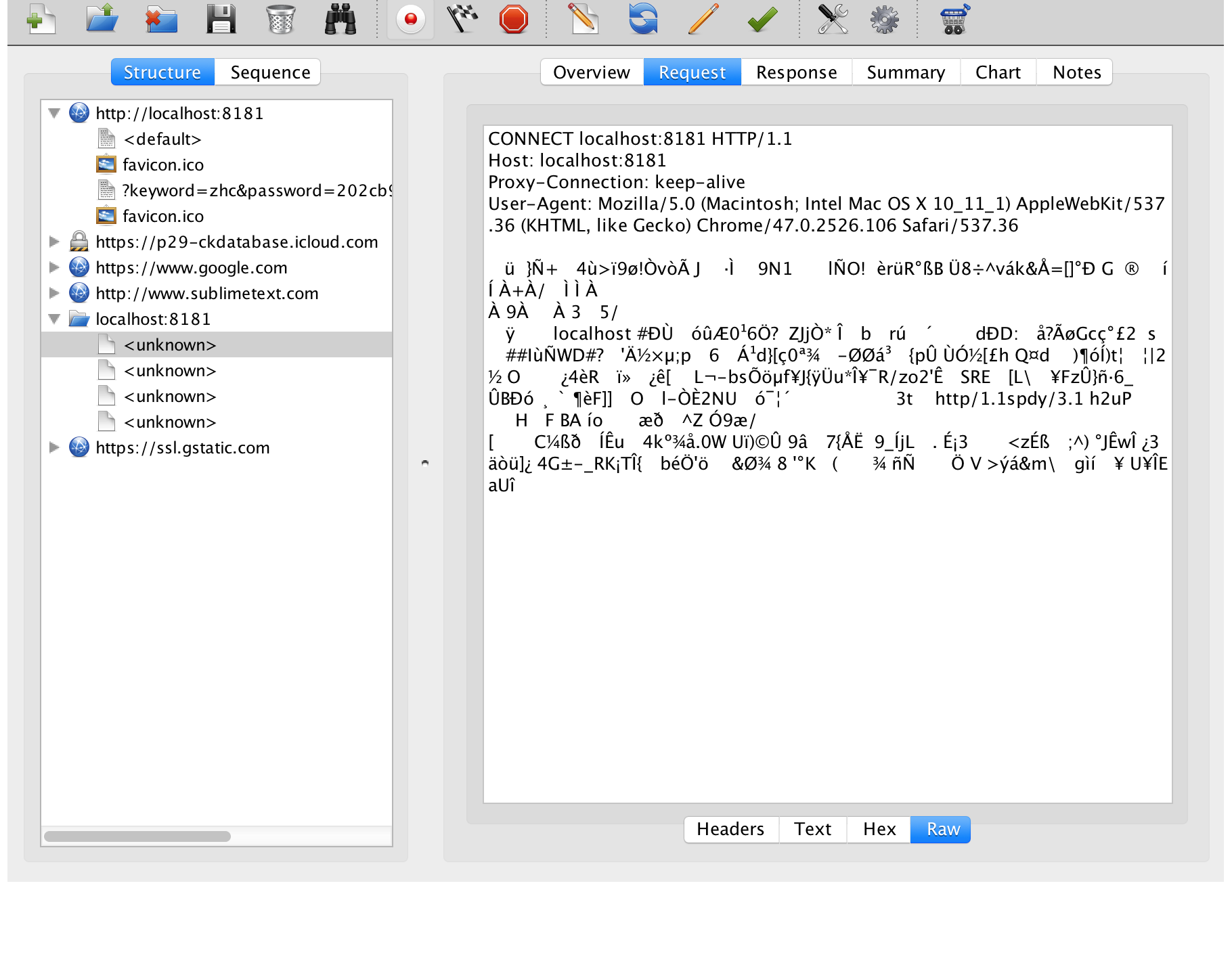
从request中只可以看到URL地址,却看不到参数格式和内容。
https的response数据如下:
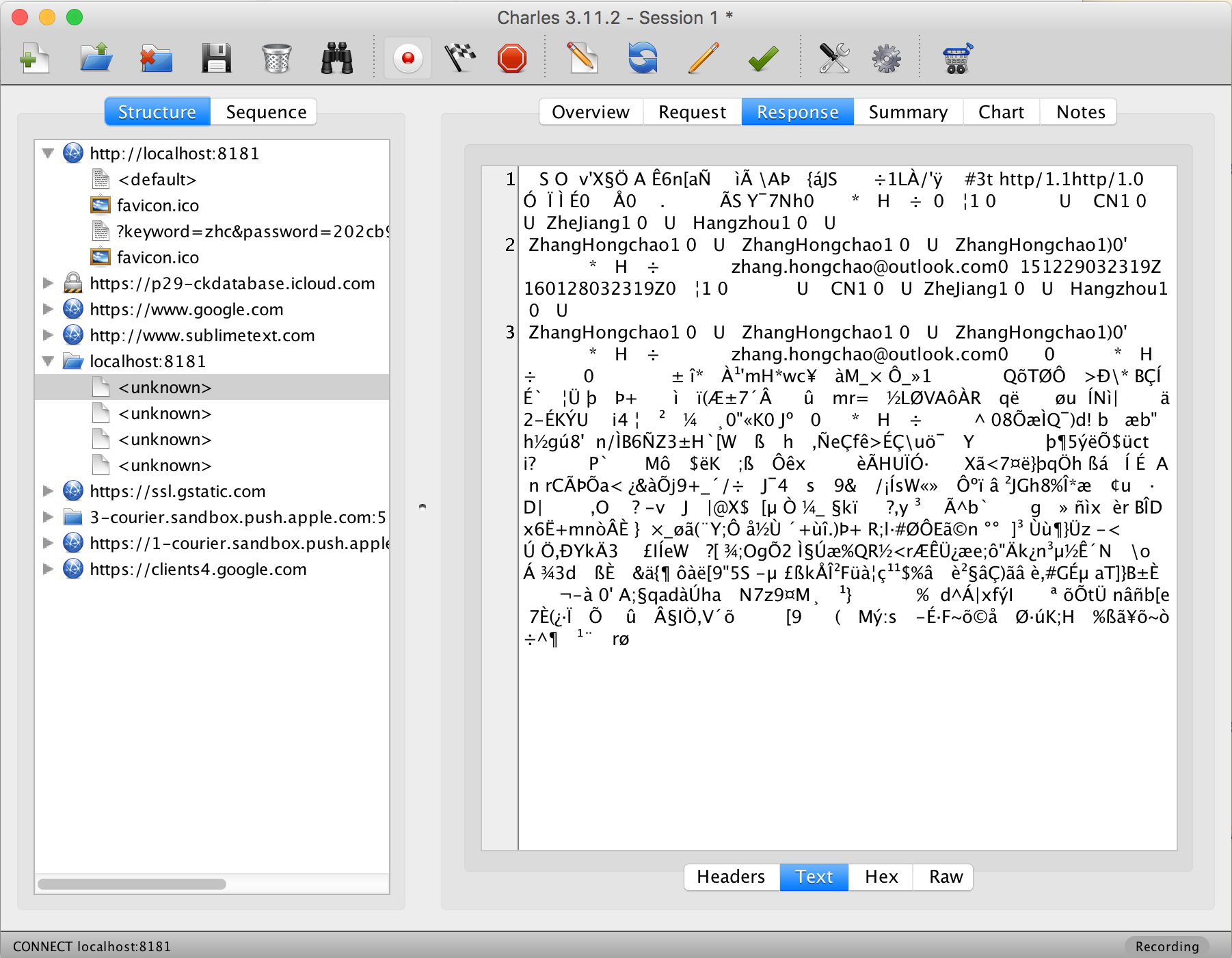
即使网络传输中被截获,也不会造成信息泄露。
但是还有一个不安全的地方:对于上面的情况,我们使用的是https的get方法从server获取数据,需要在地址栏中输入查询参数,而这些参数可能通过浏览器的历史记录泄露。这一点可以通过使用https的post方法解决,参考http https get post 的区别,定义/安全性/性能。