Some Tips on Markdown Usage
Collect some markdown usage tips.
添加表格
| 左对齐 | 右对齐 | 居中对齐 |
|---|---|---|
| 单元格 | 单元格 | 单元格 |
| 单元格 | 单元格 | 单元格 |
上面表格的markdown写法如下:
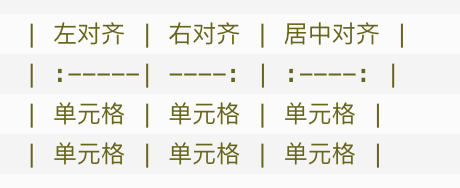
注意:上面的|必须为英文输入法下面的字符,中文输入法下是不同的字符,而且不易看出差别。
insert an image
To insert the image, just use the path under the base url, for me, it is
1
| |
To define the size of the image:
1
| |
Or you can omit the height of the image:
1
| |
If the aspect ratio you define is not consistent with the original image, the height will be omitted automatically. That is to say, just define the width you want, and the system will calculate the height for you.
show content while click
Using the following block of code for hiding some content and show the content while click.
1 2 3 4 | |
You will get:
Question: What is the best Language in the World?
Answer: Swift