如何控制iOS应用的屏幕方向
背景
一个iOS应用默认都会支持所有的是个方向,当用户旋转屏幕的时候,应用会自动旋转。
有些时候,这可能不是我们想要的。比如你设计了一个只支持竖屏方向的应用,但是又想在某些时候支持Landscape模式,比如播放视频的时候。iOS应用有很多地方的设置会影响屏幕方向,iOS9之后,iPad又支持了split view,使得这个控制更加复杂。
总起
iPhone比较简单,因为其没有spit view的功能,iPad因为有了spilt view功能,在屏幕方向的控制上更复杂一些。
首先,需要明确:有哪些因素会影响到App的屏幕方向?
1. Project设置(info.plist)
有两个地方可以进行该项设置:
Project->Target->General->Device Orientation
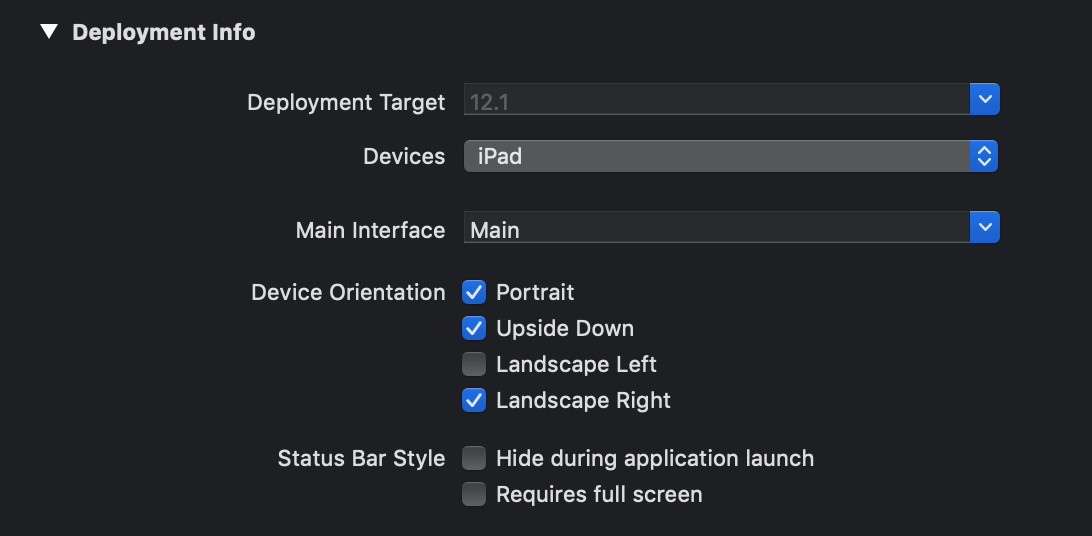
Project的info.plist配置文件
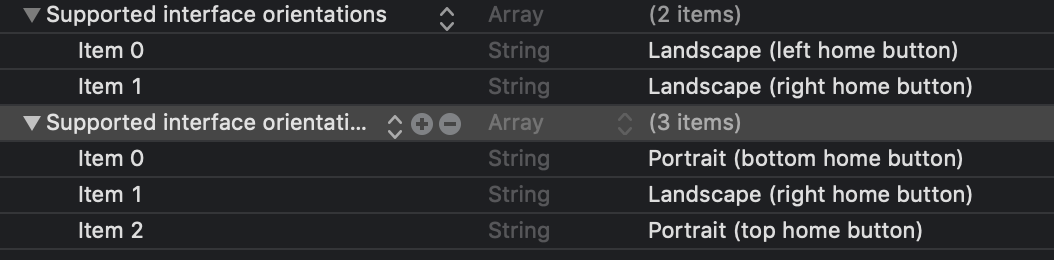
这两个地方的设置是一致的:在一个地方改动,另一个地方会同步修改。其中:info.plist中的“Supported interface orientations (iPad)”属性对应于iPad的设置(Device选择iPad),info.plist中的“Supported interface orientations”属性对应于iPhone和Universal的设置(Device选择iPhone或者Universal,这两项的设置始终保持一致)。
2. 在代码中设置应用支持的屏幕方向
有两种方法可以在代码中设置应用支持的屏幕方向:
UIApplicationDelegate中的supportedInterfaceOrientationsForWindow:方法- 每个
UIViewController还可以通过supportedInterfaceOrientations方法设置自己支持的屏幕方向
系统会自动将两种方法中支持的屏幕方向取交集,作为最终该view controller支持的屏幕方向。如果交集为空,那么应用将会Crash。
3. UIViewController中的shouldAutorotate属性
该属性是只读属性,用来控制该view controller可不可以旋转。可以在自己的view controller中将其override,返回自己的逻辑,甚至将其override为读写属性,可以在其它地方进行设置。比如:
1 2 3 4 5 6 7 8 | |
其中shouldAutorotateVariable为view controller中自定义的一私有变量。
iPhone
如果某个view controller中的shouldAutorotate被设置为false,那么系统将忽略下面的设置:
UIApplicationDelegate中的supportedInterfaceOrientationsForWindow:方法- 该
UIViewController通过supportedInterfaceOrientations方法设置的自己支持的屏幕方向
系统只考虑用户在“Project设置(info.plist)”中的设置。
如果某个view controller中的shouldAutorotate未被重写(或者被重写为true),那么系统将优先考虑使用下面两个设置的交集:
UIApplicationDelegate中的supportedInterfaceOrientationsForWindow:方法- 该
UIViewController通过supportedInterfaceOrientations方法设置的自己支持的屏幕方向
如果没有以上两个设置,再使用“Project设置(info.plist)”中的设置。
iPad
从iOS9开始,iPad开始支持split view功能。关于这个功能的设置说明,可以参考苹果官方文档:Slide Over and Split View Quick Start。简单的说,就是:如果info.plist中的“Supported interface orientations (iPad)”属性对应的值包含了四个方向,同时UIRequiresFullScreen对应的值为NO,那么系统默认该应用支持split view属性,同时系统将忽略下面两处代码:
UIApplicationDelegate中的supportedInterfaceOrientationsForWindow:方法UIViewController通过supportedInterfaceOrientations方法设置的自己支持的屏幕方向
以及UIViewController中shouldAutorotate的值。
也就是说:支持split view的应用将不能被禁止旋转,至少不能通过本文中的方法进行禁止旋转。
如果info.plist中的“Supported interface orientations (iPad)”属性对应的值未包含四个方向,或者“UIRequiresFullScreen”对应的值为NO,那么该应用不支持split view功能,其屏幕方向控制方法同iPhone相同。
注意:对于“Project设置(info.plist)”设置,建议在info.plist中进行,直接设置一下三个属性的值: * Supported interface orientations (iPad) * Supported interface orientations * UIRequiresFullScreen
在Project->Target->General->Device Orientation中进行设置,有点迷惑性:因为即使“Device”选的是“Universal”,“iPad”下面的设置也会起作用。